Links are the backbone of a strong website. They help search engines make sense of your site, improve user experience, and even boost your rankings—when used the right way.
But not all links work the same way.
When incorporated into a sustainable marketing strategy, links can drive long-term traffic and engagement.
If you’ve ever wondered about the difference between internal and external links, how they impact SEO, and how to use them strategically, this guide breaks it down in a way that actually makes sense.
Internal vs. External Links: What’s the Difference?
At a basic level, here’s what sets them apart:
Internal Links
These connect pages within the same website.
📌 Example: A blog post linking to your services page.
External Links
These point to pages on a different website.
📌 Example: Linking to Google’s official SEO guidelines in your blog post.
Both types of links help your SEO, but they serve different purposes.
And here’s where things get a little more specific:
- A backlink is a type of external link – but not all external links are backlinks.
- Backlinks are when another website links to yours (also called inbound links). These are gold for SEO because they act as “votes of confidence” from other sites.
External links (outbound links) are when you link out to another site. While you’re technically sending traffic away, linking to high-quality sources can actually build trust and credibility.
How Internal links affect SEO
Smart internal linking helps Google understand your site structure, makes it easier for users to navigate, and spreads ranking power (also known as link equity) across your pages.
Here’s why it matters:
- Helps with rankings – Linking from high-authority pages to lower-performing ones can give them a boost.
- Improves user experience – Makes it easier for visitors to find relevant content.
- Reduces bounce rate – Encourages people to stick around and explore.
- Helps search engines crawl your site – Google follows internal links to understand how your pages connect.
Pro Tip: Use keyword-rich anchor text, but keep it natural. For example, instead of saying “click here”, say “learn more about hospitality SEO” – see what we did there? 👀
Follow vs. NoFollow Links
Not all links pass ranking power. Here’s how it works:
- Follow links (default) – Pass SEO value to the linked page.
- NoFollow links – Tell search engines not to pass SEO value.
When to use NoFollow: Sponsored content or paid links, User-generated content (like blog comments), If you’re linking to a source but don’t want to endorse it.
For most internal links, you’ll want to keep them as follow links to help distribute ranking power across your site.
How External Links affect SEO
Google sees external links to reputable sites as a trust signal, meaning you’re backing up your content with solid sources, which is important for E-E-A-T signals.
Here’s how to use them effectively and send Google the right message:
Link to credible sources – Think industry leaders, research studies, and official documents.
Use descriptive anchor text – Avoid using generic phrases like “click here” or ”in this blog” Set them to open in a new tab – This keeps visitors on your existing page and doesn’t disrupt engagement!
Common Myth: “External links hurt SEO.” Nope!
As long as you’re linking to high-quality sources and not spammy sites, they can actually improve your rankings – but remember, spammy links are something that all websites have to deal with at some point.
As long as they’re not excessive, it shouldn’t be something to worry about.
Crawl Management: Why a smart linking strategy matters
Google doesn’t crawl your entire site every time – it prioritises pages based on internal links, authority, and crawl budget.
How to help Google crawl your site efficiently
- Keep important pages close to the homepage – Pages buried too deep might not get crawled often.
- Fix broken links – Broken internal or external links waste crawl budget and hurt user experience.
- Use XML sitemaps – These help search engines discover and prioritise your content.
- Update old links – Make sure your internal links point to relevant, up-to-date content.
A well-structured internal linking strategy helps search engines find, index, and rank your content faster, making your site more competitive in search results.
Best Practices for Internal Linking Strategy & Link Equity
- Use relevant anchor text – Instead of saying “click here”, opt for something like “learn more about content marketing” for example.
- Avoid orphan pages – Every page should have at least one internal link pointing to it.
- Prioritise deep linking – Link to valuable content beyond just your homepage or contact page.
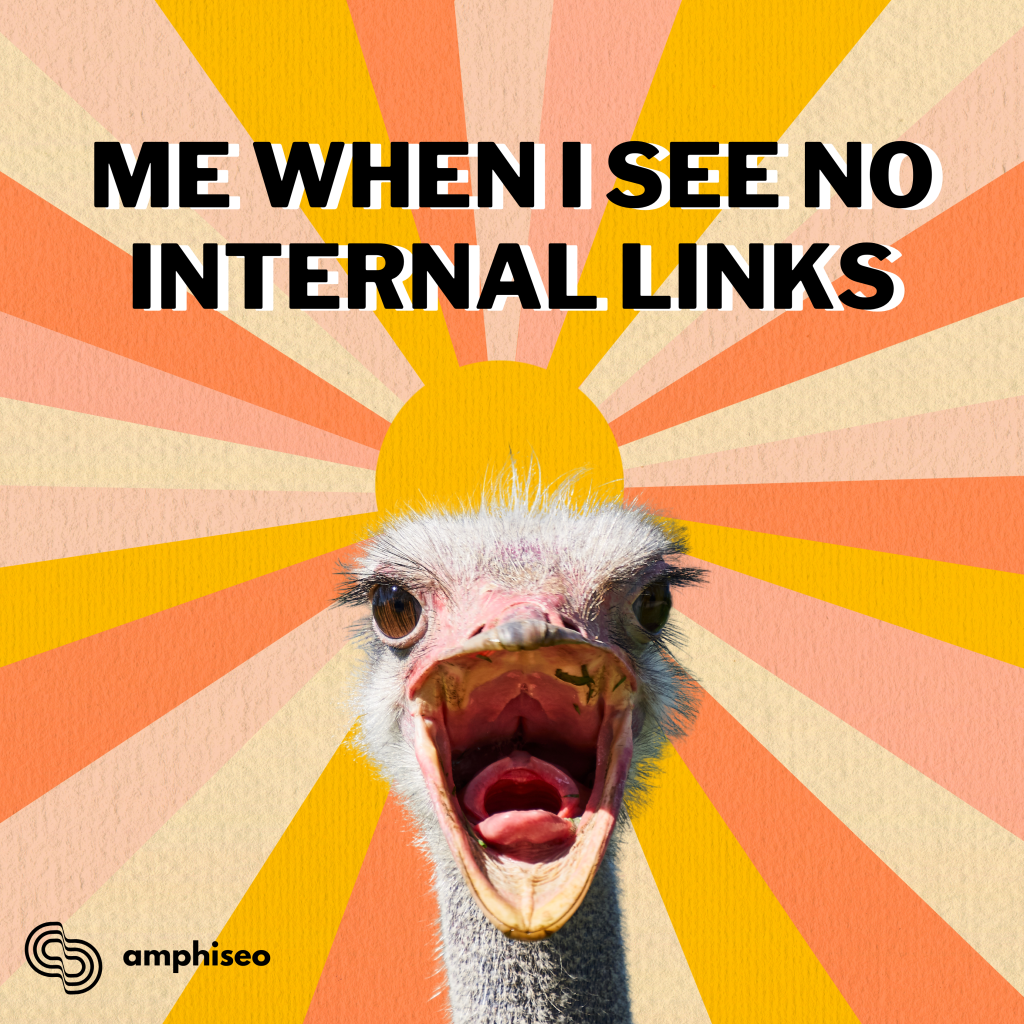
Linking management with Amphiseo
At the end of the day, a strong linking strategy makes your site easier to navigate, improves search rankings, and builds credibility.
Internal links keep users engaged and help Google understand your site. External links add credibility when they point to high-quality sources.
Backlinks (from other sites) are one of the biggest ranking factors.
Use links wisely, and they’ll do more than just connect pages – they’ll help your website grow.
If you need help sorting your internal linking or need more external (outbound) links, our team is here for a free consultation.
Get in touch and get a free website review!
Read MORE 👀
Enjoyed this piece? There’s more where that came from – check out our latest insights below!








